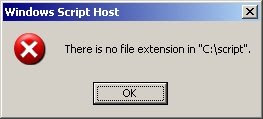I switched back to Netflix when the Instant watch feature was released for Mac. I have watched dozens of movies online this way and I find that it adds more value to what I'm getting with Netflix. If I were to try to use BlockBuster's download service I am greeted by this error message: "Downloading and playing movies requires Internet Explorer 5.0 (or newer) and a PC running Windows XP or Windows Vista." I have XP running in VMware on my Mac but I don't want to have to use that every time I go online to watch a movie.
Verdict: It may be $1 more expensive per month than BlockBuster Total Access, but Netflix with Blu-ray option is more worthwhile for Mac users.
Update: It's now 6/6/10. Blockbuster has had almost a year since my last comparison to get with the program and it seems like they never will.