The actual script path is "c:\script with spaces in the name.vbs"
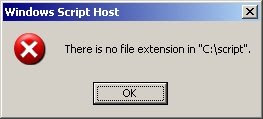
Here's the fix.
copy this code and paste it into a blank text file. Save it as whatever.reg and then double click on it to enter the contents into the registry:
Windows Registry Editor Version 5.00
[HKEY_CLASSES_ROOT\VBSFile\Shell\Open\Command]
@="C:\\WINDOWS\\system32\\WScript.exe \"%1\""
1 comment:
Thanks! Worked for me on thin client on Windows XP Pro.
Post a Comment