If you're like me and use a blackberry for work, you might be wondering if it's possible to use your blackberry's data connection as an emergency backup connection to the Internet. Yes, you can. The data transfer is slow, but it could provide you with web access in a pinch if there is no free Wi-Fi connection around.
Special thanks to Grant Goodale for his work in putting together these modem scripts in Leopard form and distributing them freely. If you find this script useful then please don't thank me, thank him. He has a paypal donation link on his page if you are feeling generous.Here's how you set it up:
Download the modem script here
Extract the contents of the Zip file to Macintosh HD\Library\Modem Scripts
you will see other folders in there with a .ccl extension. This folder should sit right next to those other ones.
Now pair your blackberry to the Mac.
When asked if you want to share your phone's network connection make sure yes is highlighted and continue. You will be prompted for the model of your phone.
Choose Research in Motion from the list and then select your model number. This will also work for 8100 and 8800.
The phone number, User name and password fields should be filled out this way:
(Note: use the APN in the phone number field)
# APN: wap.cingular
# Username: ISP@CINGULARGPRS.COM
# Password: CINGULAR1
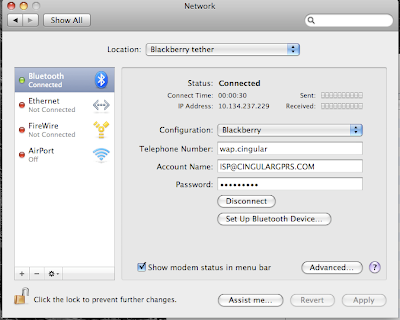
It can be helpful for making quick connections to your blackberry if you enable the checkbox next to "Show modem status in menu bar."
If you have a BlackBerry 8700 from a different wireless carrier, then you might try some of these other
carrier-specific settings.
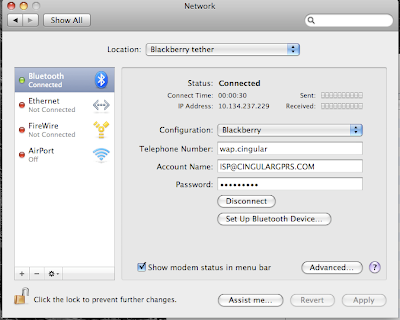
No comments:
Post a Comment