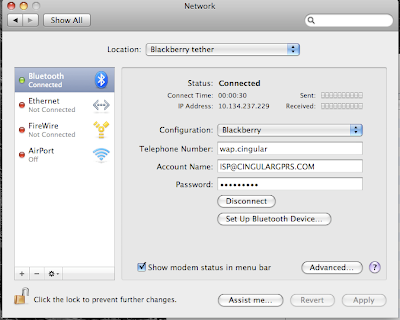If you haven't seen RoboKill yet, then you should immediately check it out. It's a flash-based game that blows the doors off every other flash-based game you've ever seen. Now, you will need a newer computer, preferably one with a core duo processor at 1.66 GHz or faster, because I've noticed that on a 1.2 GHz single-core processor, the game pokes along and is not much fun.
With any good overhead view shoot-em-up game there has to be a quick and dirty way to get all the cool weapons and power-ups you need to blast anything that moves to smithereens. RoboKill is no exception. The more cash in this game, the better and I'm going to show you just how to get as much of it as you want without losing anything.
You will first need to play the game up to level 4. You will need to make it this far in the game because the cheat is on this level.
* At the very first room of level 4 where there is the Merchant, go upwards on the screen into the doorway immediately ahead
* As soon as you enter this room, move to the left or the right so that you fall off the ledge

When you re-spawn in the main room, you can do this again as many times as you want. You will notice that each time you enter that room with the 8 robots, more cash gets added to the piles. It may not look like it at first, but when you are ready to collect it you will see for yourself. You only have to kill off the 8 robots to go collect the piles of free cash.
Now, here's the most important part.... If you want to keep getting more cash from this room, do not exit through the door. Fall off the ledge instead. You will keep your cash and you will be able to go back into the room again where there will be more robots and more cash just laying on the floor. DO NOT EXIT THROUGH THE DOOR.
If you want the most cash possible, equip yourself with 4 cash sensors. My robot is currently at level 26 and has a combined total of 46% increased cash with all the sensors I have equipped. If I go into this room and fall off the ledge about 10 times when I go to collect the cash there's about $5000 just laying there on the floor. And I can do this in about 45 seconds.
One more thing, make sure that the last thing you do before you quit the game is fall off a ledge and get teleported back to the main lobby area. If you don't do this your game may not be saved properly when you close your browser or if you switch to another level you might not have your cash that you just made. For some reason going to the merchant after making some cash will not save your transactions all the time.